I recenlty got a Yamaha A3000 and I wanted to install a SCSI Hard Drive in it. Since I had a 68-pin SCSI Drive I decided t use this, but since the Yamaha has an internal 50-pin connector, I had to buy a 50 to 68 pin converter on Amazon.
Also, I didn't have the original power supply connector for the Hard Disk, that was supplied when the A3000 came out. You can find them on ebay or similar, but usually at about 20 euros/dollars apiece, so I decided to do it my way
1) On the Yamaha A3000 there are a couple of "unused" connectors named CN1 and CN2. These are there to provide power supply for an internal Hard Disk or additional devices. They have all you need to power up your SCSI Hard Drive (and the original connector should be connected here).
CN1 and CN2 are identical and they both spit out a +12V, +5V and GND. That's all we need to power up an Hard Disk drive. Just pay attention (see image below to the pins and their corresponding voltages)
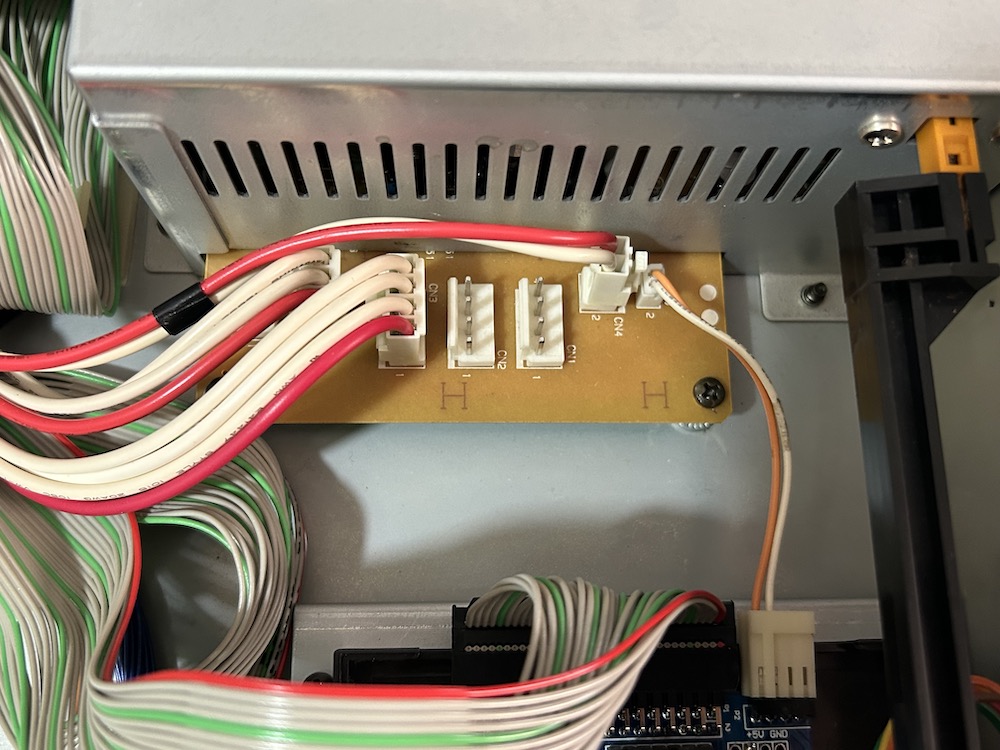
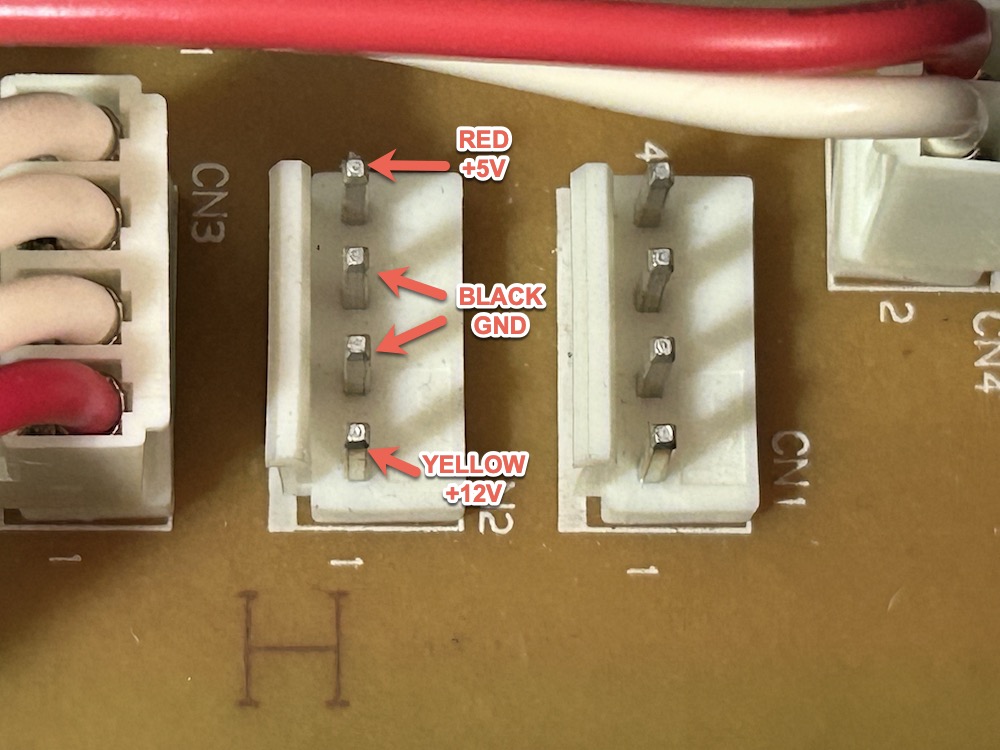
2) I've got a bunch of old computer power supplies I kept just for spares so I simply cut one of the connectors for the Hard Disk power supply. They all normally have 4 wires: RED for +5V, BLACK for GND, YELLOW for +12V

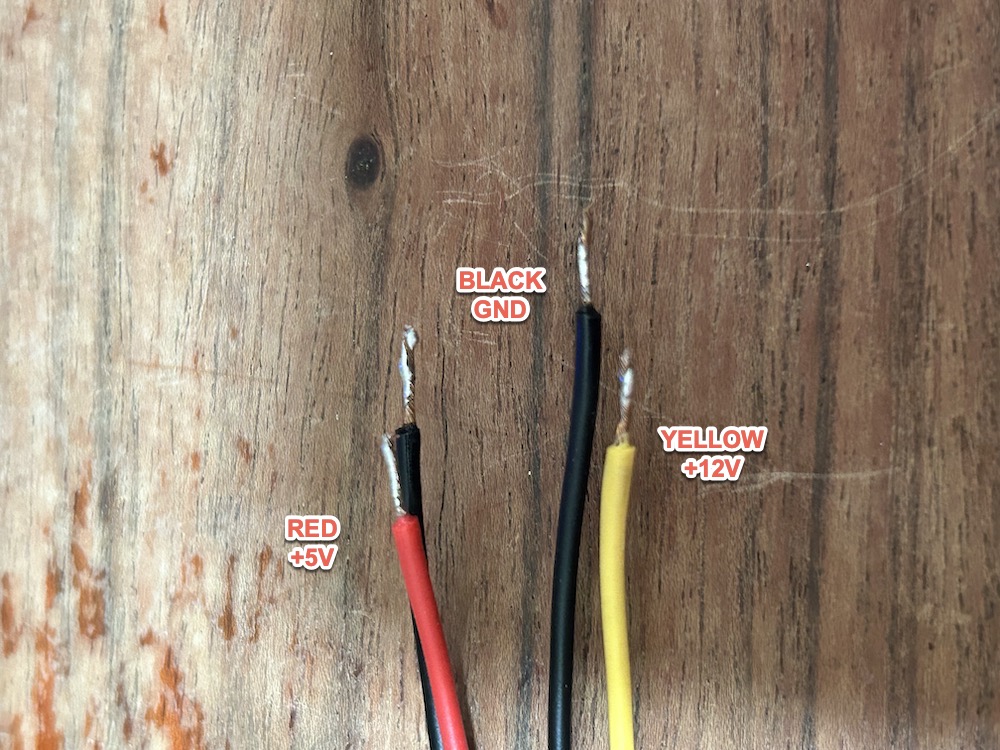
3) All you need to do at this point is to solder the 4 wires dircetly on the connector, just tine the wires and the connector plugs, then apply a nice amount of solder so that the connection is reliable and sturdy. Cover the solder with some heat-shrink tube to prevent them from moving around and shorting in case they will desolder. Double check again for the correct cable colors and voltages...
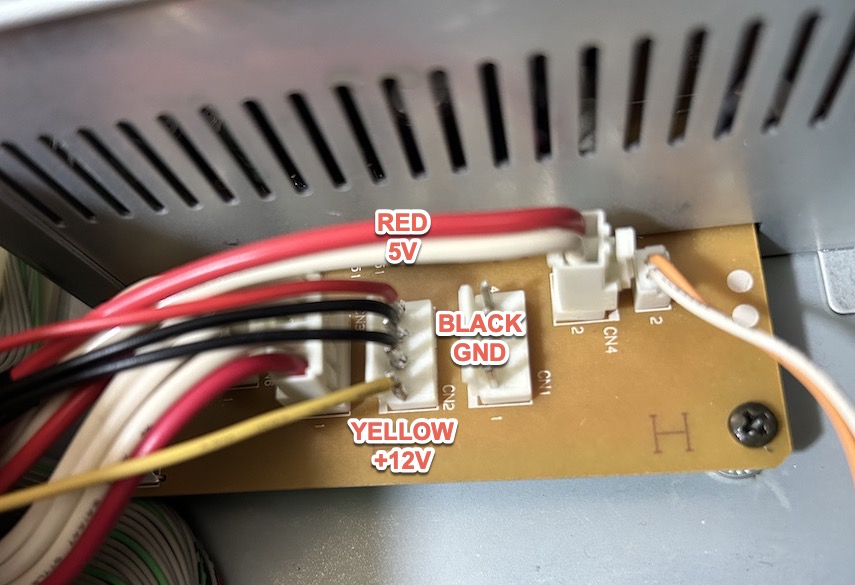
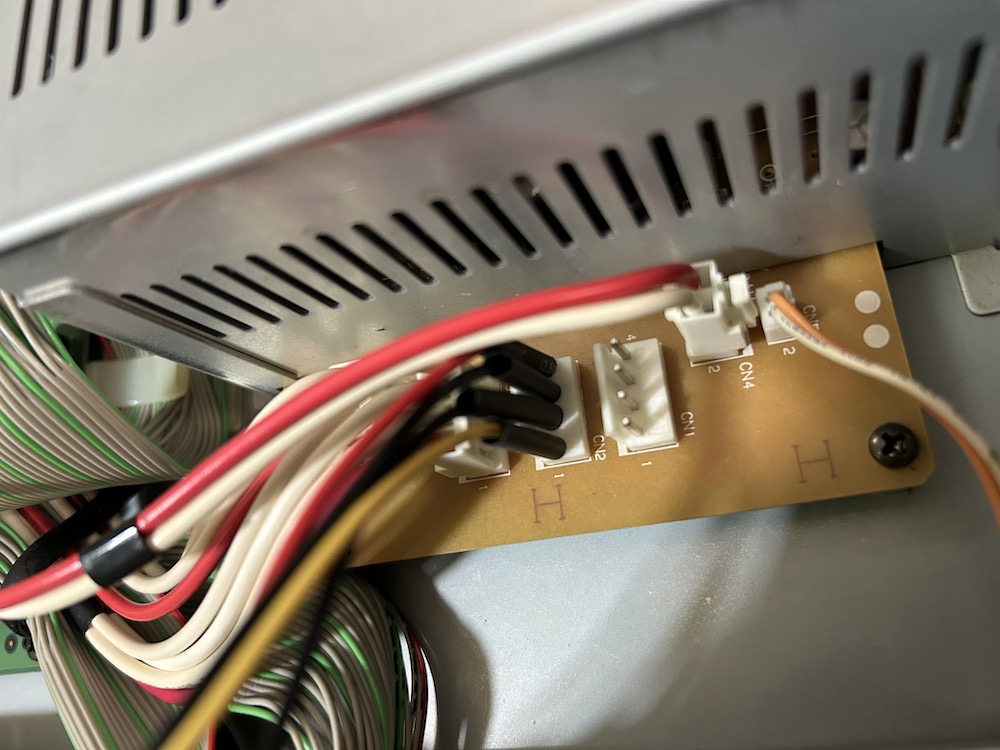
4) That's it. Your SCSI Hard Disk is nearly ready. You only need to connect the PSU, connect the 50-pin connector inside the motherboard and attach the Hard Drive to the bottom of the unit (ther are specific holes for that) using 4 M3 screws.
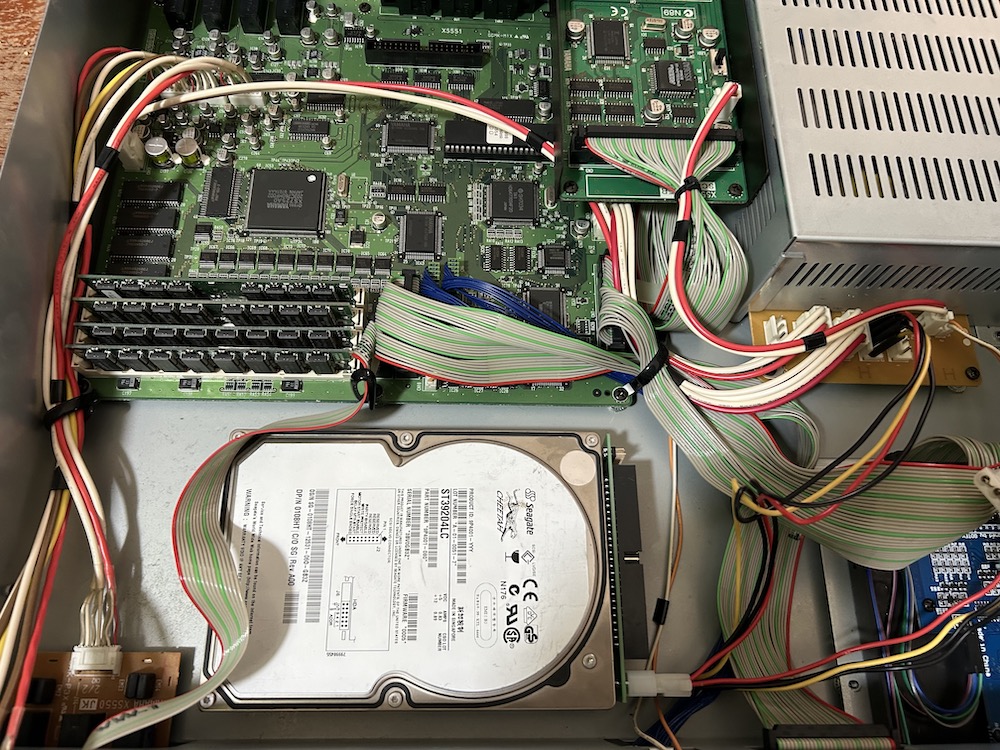
Write comment (0 Comments)

I recently found a Yamaha RM1-X on Facebook Marketplace, the guy selling it said that the display was gone, everything was working but it was almost impossible to see anything on the screen, as you can see in the above picture. It was only barely visible if viewed at an angle. I took it home for 90 euros thinking "maybe it is just a quick fix, like I have seen in this youtube video".
Read more: Yamaha RM1-X screen fix
Write comment (0 Comments)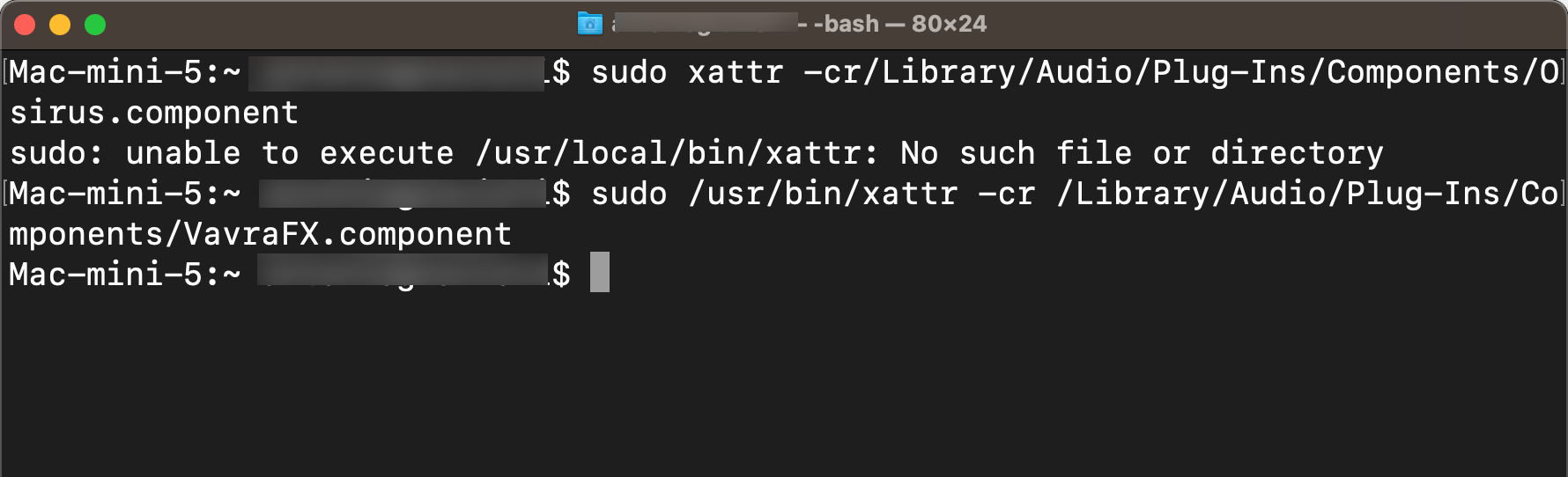
Sometimes, if you are on a Mac, you cannot use Audio Units plugins becaus they are not "code signed", and an error saying "Plugin.xxx cannot be opened because the developer cannot be verified” which simply means that the developer of the pluing hasn't signed the code digitally.
Read more: sudo xattr not working for Audio Units plugins on Mac
Write comment (0 Comments)
I recently found this "broken" Roland GAIA SH-01 on a local Facebook Groups.
The seller reported the Synth as "broken", with no sound coming out of it and only some noise on the outputs. I tested the unit and everything else was apparently working, all buttons worked, all leds were ok and so on...I suspected a problem with the DAC or with the amplification stage of the synth, but took it home anyway presaging a very quick fix.
Read more: I "fixed" a Roland Gaia SH-01 with no sound
Write comment (0 Comments)I recentrly got a Yamaha A3000 from Ebay and started fiddling with a Gotek I had around, where FlashFloppy was already installed.
After a bit of trial and error, and looking online, the correct way to have the Gotek installed is to set the jumpers BOTH on S1 and JC.
I had to reset the Gotek first (press and hold both buttons for 3secs, with no pendrve in it) so it is "standard" settings, with no FF.CFG installed.
Write comment (0 Comments)