I had to phisically move a Kontakt Library which I had already installed from one disk to an external drive. In previous versions (using Native Instrument Service Center) it was quite easy, you simply had to relocate the library using the "browse" command in the "Libraries" tab or delete it and then add it again using "Add library".
In recent versions (using Native Access) this is not as easy. Clicking on "Add library" in Kontakt always open Native Access from where you can register a library using its serial number and then install a new library
In my case we are talking about Wave Alchemy Revolution. I had it installed on my Mac on my Home Drive and then copied all the files on an external HD where I usually keep all my librares.
The problem is, once you have installed a library in a folder, it cannot be freely moved form one location to another. In my example I was stuck with the old path. You can see the path in Native Access just clicking on the library itself and looking into the "Installation Path" tab.
Read more: How to move a Kontakt Library in Native Access
Write comment (1 Comment)
Your OSCar is working perfectly, everything is responding smoothly, except that it wouldn't keep the presets in memory after switching it off.
This is the usual symptom of an exhausted internal battery. Almost every old synth (as long as it has presets) will probably need a battery to store them into memory. After many years of operation, batteries lose their capacity and therefore internal memory gets lost.
Read more: Battery replacement on an OSCar
Write comment (1 Comment)Setting the MIDI Channel on the MeeBlip (the first edition that came up) is not well documented but still quite easy.
On the upper right side of the PCB, just right of the MID Led, there's a DIP switch with 4 position.
If you also have the original enclosure, it is accessible directly from the front panel.

Read more: Setting MIDI Channel on the MeeBlip (1st version)
Write comment (0 Comments)